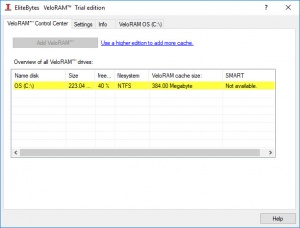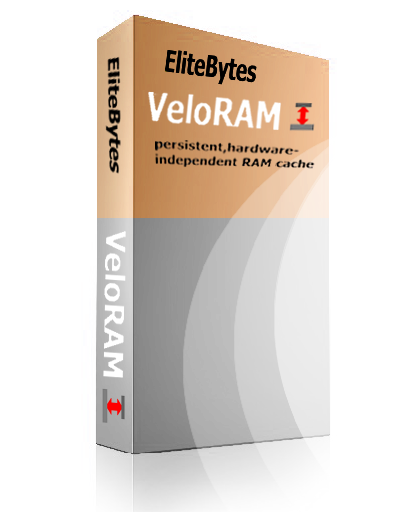
VeloRAM
2.6.0.1
Size: 0 Bytes
Downloads: 2508
Platform: Windows (All Versions)
Mechanical hard drives have their limitations, when it comes to reading and writing, which may be considered a bottleneck for high-performance systems. VeloRAM can help you improve the performance of your hard drive, by using physical memory as cache for the hard drive. The effects can be significant, since the operating system and third party applications will be able to read and write data much faster, thus freeing up your hard drive for other tasks.
VeloRAM is free to try, with some minor limitations. Its setup package is small and you can install its components in under a minute. However, you will have to create an online account and request a trial activation key, which may slow you down and it can be especially annoying when creating a password for the account.
The software comes with a compact user interface, which displays a list of created drives and general settings, on separate tabs. Creating a VeloRAM drive is pretty easy, thanks to a wizard, which guides you through the entire process with step-by-step instructions. All you really have to do is choose which drive to accelerate and decide how much memory you want to allocate.
When your settings are complete, the application will create the new disk in just a few seconds, after which it will reboot your computer. It is worth mentioning that, while mechanical drives can benefit the most from this operation, you will have something to gain if you perform it on SSDs as well. Besides showing up in the list, on the main interface, virtual drives have their own tabs, on which you can find a detailed log on how they are operating, along with a few options.
You can start a cache load or remove caches, reallocate memory and perform a SMART diagnosis, by clicking a series of buttons, on a drive's tab. Additionally, the software provides you with a performance diagram, for each drive, in which you can see the total amounts of read or written data, as well as other statistics.
Through VeloRAM's smart functionality, the performance of any hard drive or SSD can be boosted significantly.
Pros
You can use physical memory to create caches for your hard drives. Creating virtual drives is a straightforward process. The software lets you decide how much memory should be allocated.
Cons
There is no option for postponing the system reboot.
VeloRAM
2.6.0.1
Download
VeloRAM Awards

VeloRAM Editor’s Review Rating
VeloRAM has been reviewed by Frederick Barton on 08 Jun 2018. Based on the user interface, features and complexity, Findmysoft has rated VeloRAM 5 out of 5 stars, naming it Essential